Plan Management
Definition
Billing is managed per application, letting you precisely control which application you are paying for. The application's Subscription section can be accessed by navigating to Applications > App Options > Billing.
The first section of the page displays information about your active subscription plan.
| Field | Description |
|---|---|
PLAN | The plan this application is currently subscribed to. |
STATUS | The subscription status. Possible values are: active: your subscription will renew. canceled: you can still use your subscription until the next billing cycle. |
Upgrade
You may upgrade the subscription of an application at any time. Plan changes usually go into effect immediately, but no later than 5 minutes of their occurence. Your transaction quota fully resets when switching to a paid plan that bundles additional transactions. For example, if you upgrade from FREE to STANDARD on the 15th, you obtain the new plan quota immediately. On the 1st day of the following month, the subscription renews. Consider upgrading if you would like to:
- reset your application's free transaction quota
- expand the transaction quota due to a spike in validations
- make use of longer storage periods for transaction and user data
- access more advanced features available in paid plans
If you are upgrading your first application, you will see a checkout screen to enter your payment details. For subsequent application upgrades, the subscription quantity will simply increase, without the need to enter any payment details again.
Usage Billing
When upgrading to a usage-based subscription, your application still gets the included transaction quota which resets each month. After exceeding this quota, additional transactions are subject to usage-based billing. Please refer to Pricing for usage pricing. Users may have negotiated custom quota and pricing. Each month on the 10th day, past usage is calculated in steps of 100 transaction. Usage cost of the past month is then added to next month's billing cycle (Net 30).
Example 1:
- You have two paid applications on the
STANDARDplan, none of them exceeded their free transaction quota - When the billing cycle renews, you pay $10 -> 2x $5 subscription + $0 usage
Example 2:
- You have two paid applications on the
STANDARDplan, one of it exceeded its free transaction quota by 110 - When the billing cycle renews, you pay $10 -> 2x $5 subscription + $0 usage
- The usage is added to the now active billing cycle, due next month
- When the billing cycle renews, you pay $11.50 -> 2x $5 subscription + $1.50 previous usage ($0.75 per 100)
Us adding usage costs to the next billing cycle ensures that you have enough time to actually receive the payout balance you have earned on the respective platform, before you are getting billed for it.
Cancellation
You may cancel the subscription for a specific application on a self-service basis, right on your application's billing page. To prevent an additional billing cycle, the subscription should be cancelled at least 6 hours before month's end (UTC). A canceled subscription is still active until the billing cycle ends, at which point it will get converted to the FREE plan.
If you have been using features only available in paid plans, your application loses access to them on the date of expiration. This could result in lost purchase data for your users.
To avoid data loss (= unhappy users and bad reviews), plan for a data takeover and migration scenario when cancelling a paid subscription, e.g. by allowing existing users to still access the service for a few months, in order to give them enough time to persist their inventory data locally or in some other sort of storage system.
Billing Overview
The billing overview is accessed by navigating to Billing in the Dashboard's sidebar.
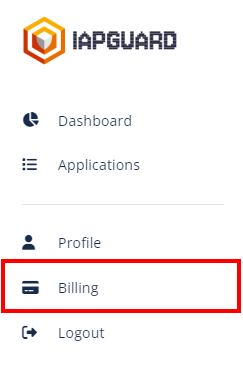
This page shows a summary of how many free and paid apps have been added on your account, as well as more information about the current payment cycle.
| Field | Description |
|---|---|
PLAN | The type of the plan. |
APPS | The count of apps assigned to each plan. |
STATUS | The subscription status. Possible values are: active: your subscription will renew. past_due: payment issue. You should have received a reminder email. canceled: you can still use your app subscriptions until the ENDS AT date. |
ENDS AT | For a canceled subscription, the date until paid features still can be used. |
CANCELLATION | For paid plans, a button to cancel the base subscription. |
If you have one or more paid application subscriptions and cancel the base subscription on this page, all of them will get converted to the FREE plan on the next billing cycle. Use with caution.
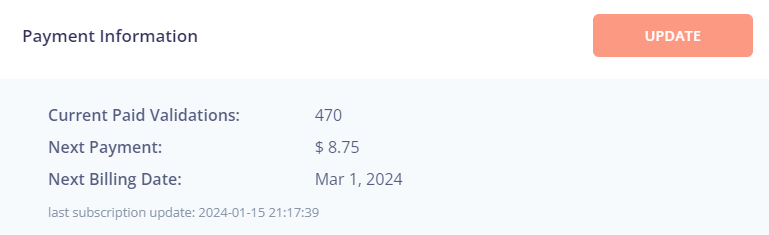
| Field | Description |
|---|---|
Current Paid Transactions | Your transaction count exceeding free quota, due with next month's billing cycle. |
Next Payment | Next payment amount covering all application subscriptions. Usage is added each month on the 10th. |
Next Billing Date | The date your subscription cycle renews and any pending usage costs for the past month will be charged. |
last subscription update | When the subscription was last updated or modified. |
Refunds
Refunds may be considered on a case-by-case basis, in the event of major operation outages or critical bugs, on either full or partial subscription prices or in the form of credits for future billing cycles.
For more information please refer to the Terms of Service.